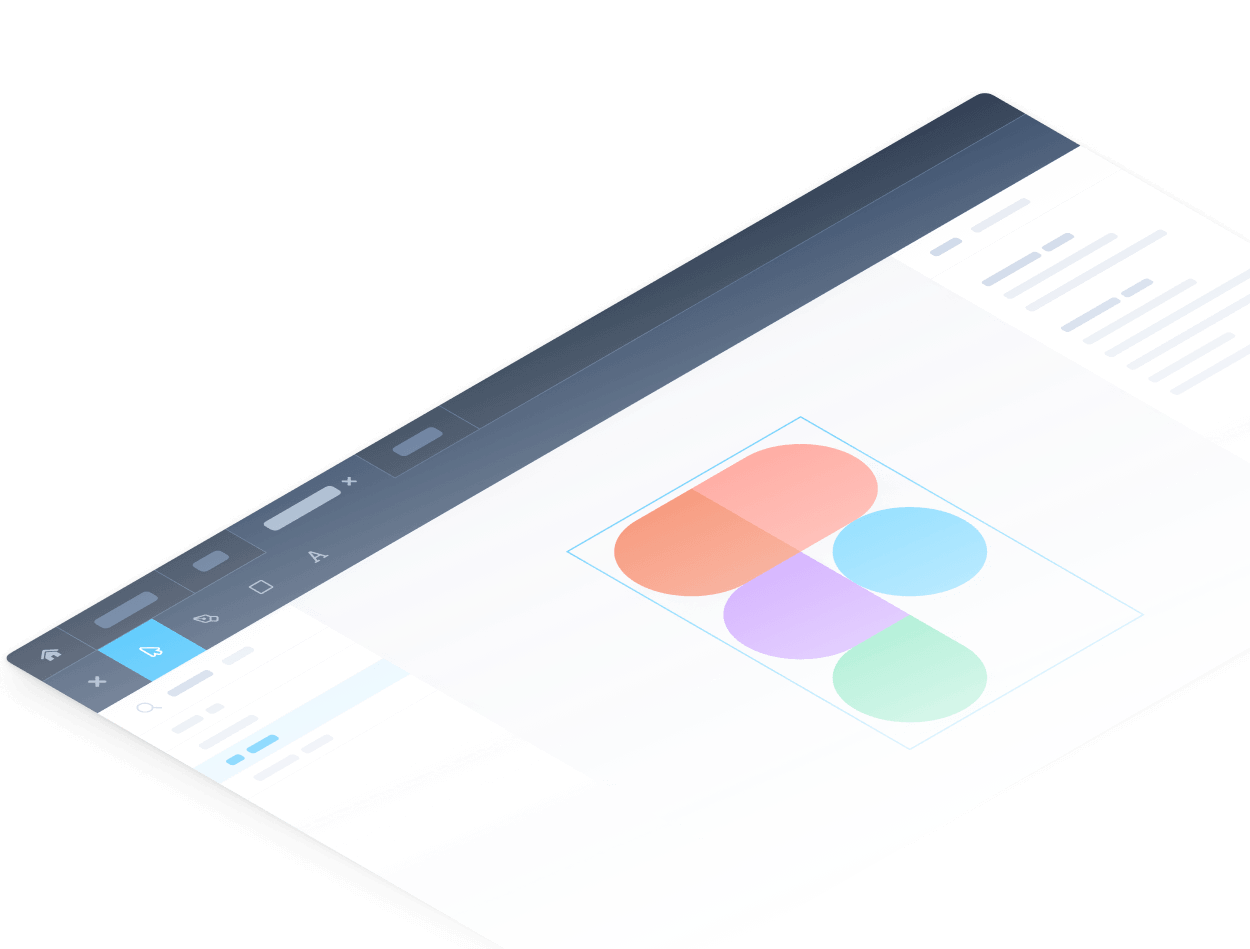Figma: Introduction, Consulting and Training
We are at your side from the start and actively support you in the introduction of Figma and the establishment of new design processes, toolchains and DesignOps. In an initial workshop, we analyze the initial situation and then jointly determine the roadmap for the Figma introduction. In addition to workshops and consultation appointments
we also offer our unique Figma training. In it, we teach important functions, knowledge about organizational structures and proven best practices. This means you can get started with Figma yourself in no time.

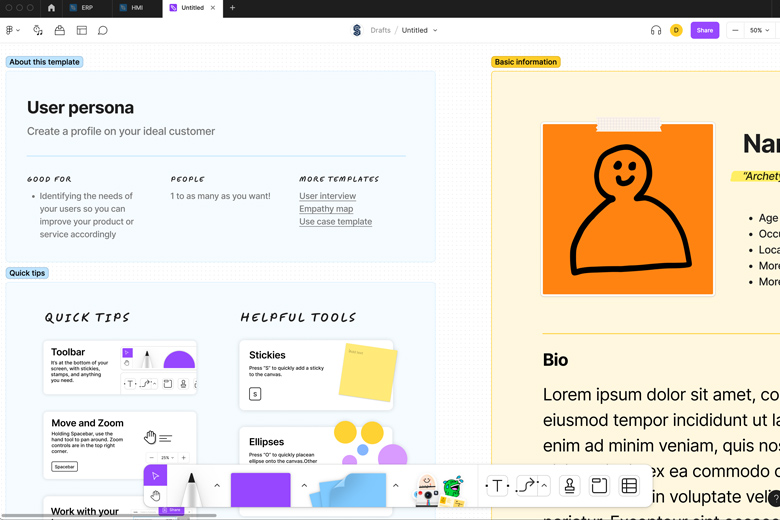
Setup Design System in Figma
We are happy to create modular, interactive and reusable design systems for you. A design system acts as a template and well-sorted construction kit for developers, UX designers and other product managers. A design system typically contains detailed specifications of colors, fonts, icons, controls, components, screens, screen flows, design patterns, graphics, animations and states. In addition, our design systems contain various UX guidelines, sets of rules, usage examples, technical requirements, process flows and other assets, such as persona templates or user flows. A central design system ensures consistent product development across multiple teams and applications.

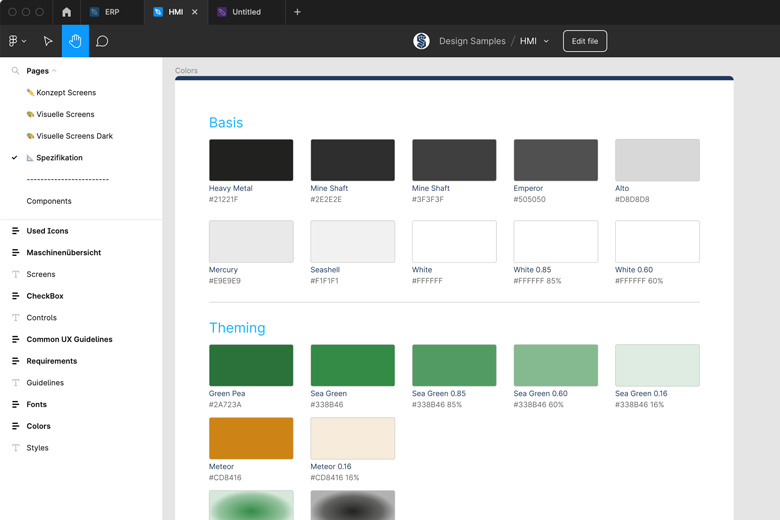
Migration of existing Assets
We are happy to help you transfer your existing design assets and style guides to Figma. We know the most common design tools, such as Sketch, Adobe XD, Adobe Photoshop, Axure RP or Balsamiq. With our experience and expertise, we ensure that the migration runs smoothly. In addition to export options that depend on the tool previously used, it is also possible to create existing assets from scratch as a reusable design system in Figma in order to benefit from the innovative features in Figma. In addition, it is also possible to critically question an existing design before the migration and to optimize it in a separate design loop. After an analysis, we will be happy to advise you on possible options.

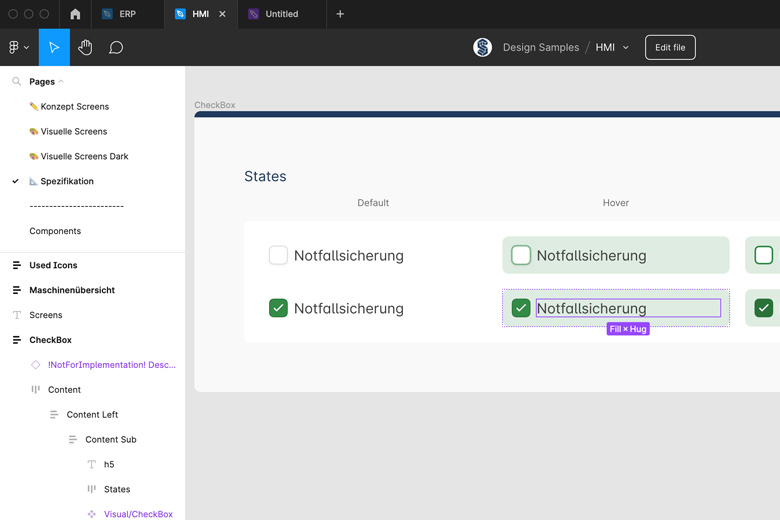
Ideas and Cost Indication
Every digital product stands or falls with the user experience. At Shapefield, we support companies in developing better products through targeted UX services - from UX consulting to complete project implementation.
- Specific UX consulting and sparring from 1,000 euros
- Expert review, usability testing or focus group from 2,000 euros
- Accessibility testing and consulting from 2,500 euros
- UX consulting with design of drafts from 5,000 euros
- Execution of UX-, UI- or HMI-project from 10,000 euros
- Individual software development from 10,000 euros
Improve the user experience of your products!
Contact us today for more information.
Mail and Phone
Contact
Do you have any questions about UX or are you interested in working with us?
Simply arrange a free and non-binding initial consultation with us.
Simply arrange a free and non-binding initial consultation with us.